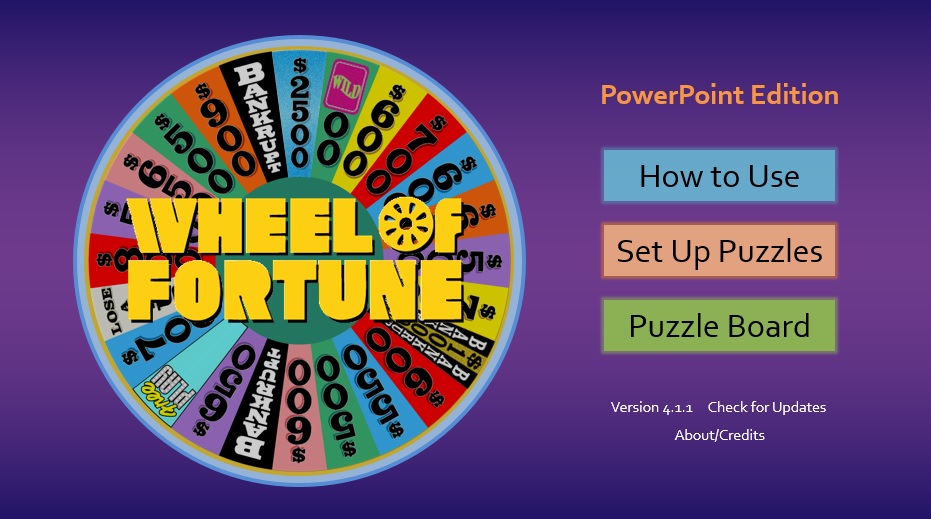Hello, everyone! Last week, I had a teaching demonstration. It was a Monday and when it’s the first day of the week, I introduce some vocabularies leading to storytelling and reading and then, some post-reading activities. I thought of using again an interactive Powerpoint presentation just like what I did when I introduced Noting Details through a Deal or No Deal game.
I searched in the internet on some interactive Powerpoint presentations and I found this Wheel of Fortune Interactive Powerpoint Game from GamesbyTim.Com and an idea immediately came into my mind. Good thing was that the Powerpoint template was easy to download.
So, I edited the Powerpoint template using the new set of words that I introduced in class. And then we played the game in class following the usual game mechanics of Wheel of Fortune. My pupils had an enjoyable time taking turns guessing the letters of the hidden word on the screen.
For Grade 4 public school teachers in the Philippines, you may download the interactive presentation on the link below. This is to be used on Week 17 (2nd Grading) when you introduce the story “How the Jellyfish Lost His Bone”.
Wheel of Fortune to Teach New Vocabulary
Other Powerpoint Presentations:
DEAL or NO DEAL Powerpoint Presentation to teach Noting Details
Interactive Presentation to Teach Reality and Fantasy